tips for LJ people over here :)
Apr. 16th, 2017 11:01 amCrossposting
I highly recommend going to
Organise>manage account
From there click the tab that says "other sites" Most of you already crosspost but I highly recommend adding a footer to each cross post. It's in the middle of the page.
I also allow comments on both sites. My website itself is open to all comment types (or it should be, it occasionally resets.) So I have the same policy here: let people be comfortable and not be forced into a new site where they have to create a login!
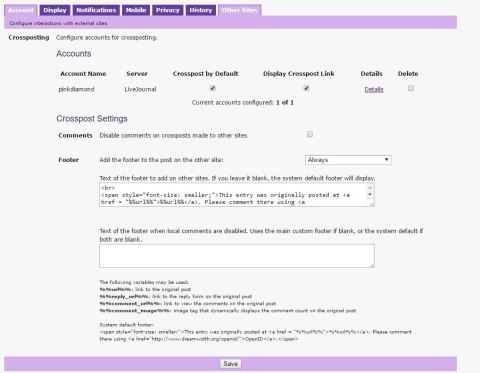
Anyway, the idea here is to let people find us on both sites. Our settings in both places remain the same, but this lets people be able to add us if they join up later.
I've seen a few cross posts but with no link to the new journal. Which means having to go back through a profile to find a post that may even have been deleted. And also might have comments disabled.
Offsite images.
Lj never allowed hosting for free users for most of its life! So I got used to using photobucket. I now also use an instagram cossposter for my image posts, or cross post from my site, or I might go back to using flickr.
Flickr has a handy easy share button, photobucket is not quite as easy to use, but all my old links still work. It's just instead of a thumbnail linking to the image file it now links to a file it is contained in. with lots of ads. The file directory can usually be seen but not any of the other images. So I recommend naming directories/folders with something not identifiable. Maybe month and year?
Dreamwidth hosted images
Okay, but another user also pointed out DW does host images it's just not very intuitive! You will want two tabs. I haven't found the UI useful for putting images in easily.
Go to create>upload images
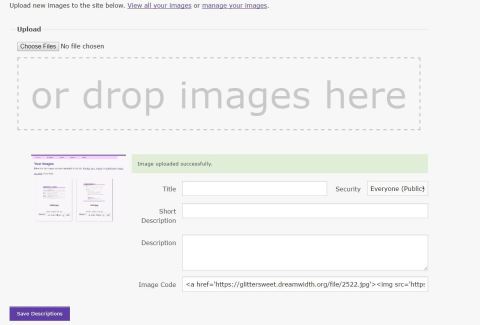
As you can see once uploaded image code is generated, it only is for a 100X100 image. I haven't found how to change this, so here is how to get the code for other thumbnail sizes.
Also note images are renamed.
Go to view all your images at the top of the same page. From there you can choose from a drop down list. In grid view it's very easy to grab, but I did find I have to ctrl+a then ctrl+c to copy.


Then you have to paste in your post through the html view.
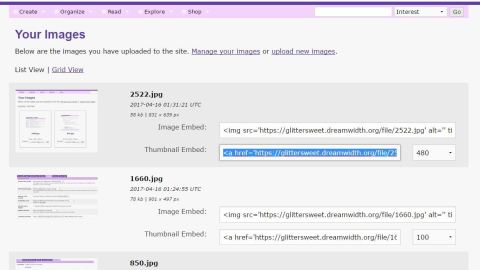
To type after this, you will want to start typing in html mode then switch to rich text as any new text will wind up between the a tags.
I'm also finding as I type the post window won't automatically scroll with hitting enter but it does seem to manage it if I continually type. It's just the enter button that won't. And when I do start typing blind. Not ideal but hey.
I highly recommend going to
Organise>manage account
From there click the tab that says "other sites" Most of you already crosspost but I highly recommend adding a footer to each cross post. It's in the middle of the page.
I also allow comments on both sites. My website itself is open to all comment types (or it should be, it occasionally resets.) So I have the same policy here: let people be comfortable and not be forced into a new site where they have to create a login!
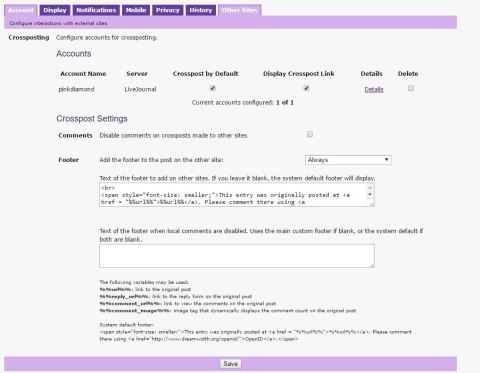
Anyway, the idea here is to let people find us on both sites. Our settings in both places remain the same, but this lets people be able to add us if they join up later.
I've seen a few cross posts but with no link to the new journal. Which means having to go back through a profile to find a post that may even have been deleted. And also might have comments disabled.
Offsite images.
Lj never allowed hosting for free users for most of its life! So I got used to using photobucket. I now also use an instagram cossposter for my image posts, or cross post from my site, or I might go back to using flickr.
Flickr has a handy easy share button, photobucket is not quite as easy to use, but all my old links still work. It's just instead of a thumbnail linking to the image file it now links to a file it is contained in. with lots of ads. The file directory can usually be seen but not any of the other images. So I recommend naming directories/folders with something not identifiable. Maybe month and year?
Dreamwidth hosted images
Okay, but another user also pointed out DW does host images it's just not very intuitive! You will want two tabs. I haven't found the UI useful for putting images in easily.
Go to create>upload images
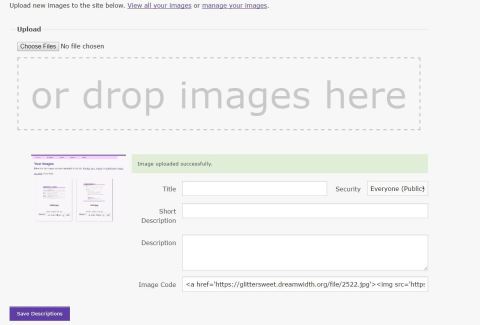
As you can see once uploaded image code is generated, it only is for a 100X100 image. I haven't found how to change this, so here is how to get the code for other thumbnail sizes.
Also note images are renamed.
Go to view all your images at the top of the same page. From there you can choose from a drop down list. In grid view it's very easy to grab, but I did find I have to ctrl+a then ctrl+c to copy.


Then you have to paste in your post through the html view.
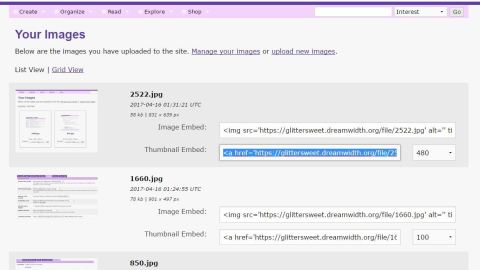
To type after this, you will want to start typing in html mode then switch to rich text as any new text will wind up between the a tags.
I'm also finding as I type the post window won't automatically scroll with hitting enter but it does seem to manage it if I continually type. It's just the enter button that won't. And when I do start typing blind. Not ideal but hey.
(no subject)
Date: 2017-04-16 01:18 am (UTC)However you have also shown I need to change my settings here as well and done :)